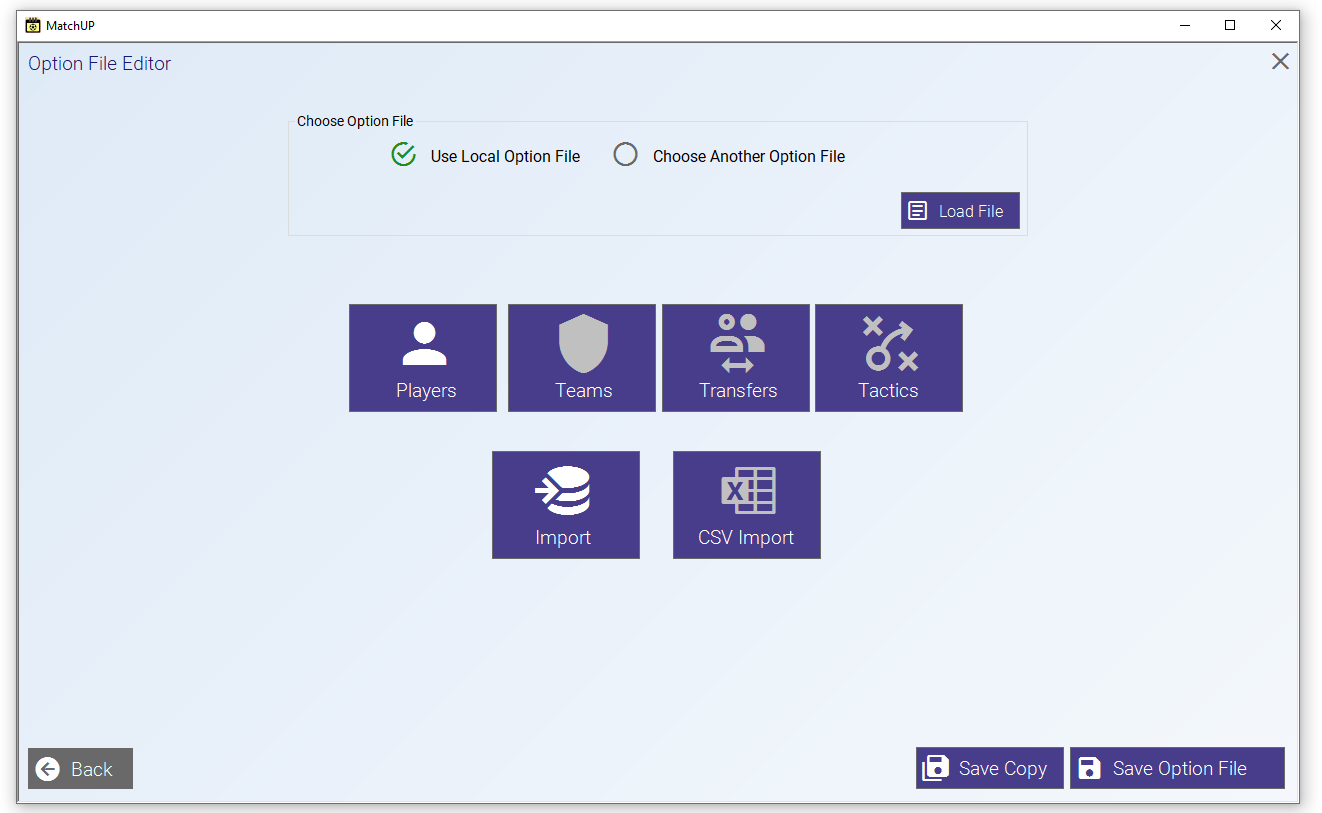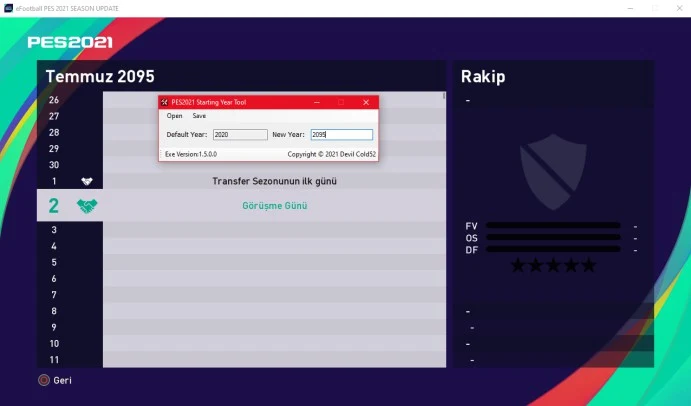Miniface Creation Tool (MiniFace Maker) released by Nobody for eFootball Pro Evolution Soccer 2021 & SP Football Life, a powerful tool designed to make creating minifaces for eFootball PES 2021, and Football Life faster and easier.
Manually cropping images and removing backgrounds. With Miniface Maker, you can generate clean, high-quality mini faces in seconds, saving time and effort.
Update V1.1
- The program size has been optimized, reduced to less than 200 MB, allowing faster downloads and more efficient use for any player
- Added manual ID mapping, eliminating the need to upload CSV files and allowing you to quickly and flexibly create minifaces directly for any player
- The interface now includes interchangeable light and dark modes, adapting to the user's visual preferences and improving comfort during long work sessions
- In addition, the crop mode has been completely redesigned, offering a modern, clean and intuitive interface, designed to facilitate editing and achieve professional results in less time
Below, you can see a short video explaining how the tool works:
Credits:
PES 2021 MiniFace Maker By Nobody
G. Leroy (pesmodding.com) / blog writer