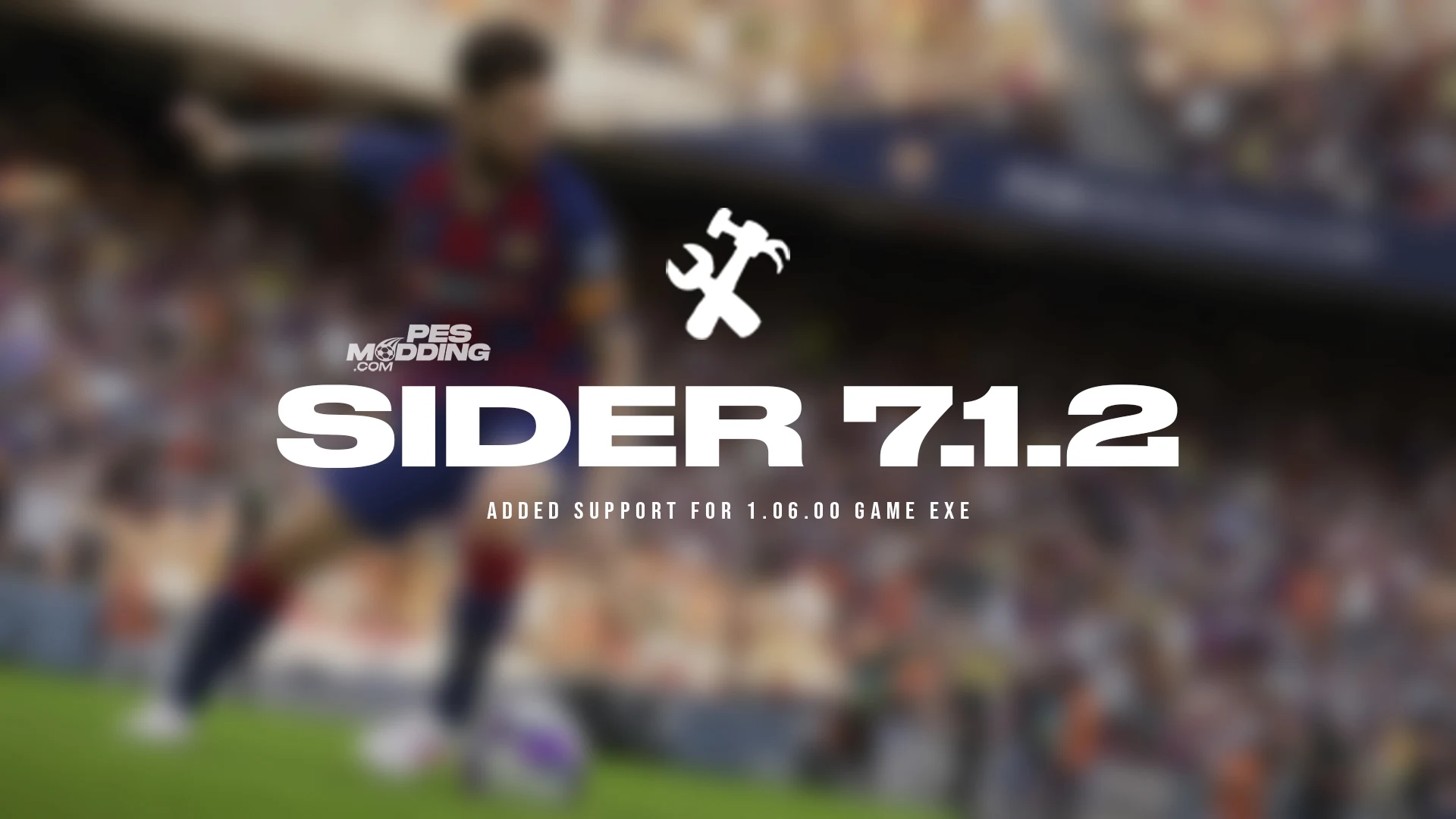Sider for PES 2021 Season Update
Sider 7.3.3
Now friendly with many different ways to run the game (Windows, Linux, macOS, SteamDeck)
Many mods from 2020 work fine, including BallServer, StadiumServer, Kitserver, various camera modules, and many other modules as well.
How to Install:
Move the folder you just unzipped from the ZIP archive to a location where your Windows user account has full access. I strongly advise you to use one of the following standard locations: Desktop, Documents, or your home directory.
Sider has no external dependencies as of version 6.3, which means that everything it needs is included in its folder. Sider does not require the installation of any additional software. Sider requires Windows 7 64-bit or higher (XP/Vista will not work).
To upgrade your existing sider:
Replace sider.dll with the new one. Keep all other files that you have
Credits:
Sider v7.3.3 made by Juce
G. Leroy (pesmodding.com) / blog writer.