For passionate gamers, Pro Evolution Soccer 2021 needs no introduction. The game has been a popular choice among football enthusiasts worldwide due to its engaging gameplay, stunning graphics, and immersive features. However, with the PES 2021 Gameplay Mod Activation by Alex, the game's user experience has been elevated to a whole new level.
Changes brought by the mod
The PES2021 Gameplay Mod Activation by Alex introduces several game changes, enhancing the overall gameplay experience.
- More random and unexpected decisions.
- Control and freedom.
- Heading the ball.
- Element of errors during passes and shots on goal.
- You have more opportunities to cover the CPU player in time. (They are in no hurry to part with the ball as quickly as possible).
- The level of players and teams plays a more significant role.
How to install the PES 2021 Gameplay Mod Activation
Activating the PES2021 Gameplay Mod Activation by Alex is a straightforward process, and we will guide you through it step by step.
Step 1: Download the mod files
The first step in activating the mod is to download the mod files from a reliable source. We recommend downloading the files from our official website (download link below) or a trusted gaming forum.
Step 2: Extract the files
Once you have downloaded the mod files, extract them using file extraction software. We recommend using WinRAR or 7-Zip.
Step 3: Backup your PES2021.exe file
Before making any changes, go to ...Steam/Steamapps/common/eFootball PES 2021 and make a backup copy of your PES2021.exe.
Step 4: Copy the new PES2021.exe file
Now copy the PES2021.exe file from the extracted folder to ...Steam/Steamapps/common/eFootball PES 2021
Download "Gameplay Mod Activation"
Please wait ...
If the download didn't start automatically, click here
Credits: gameplay mod by Alex
Blog post text writer G. Leroy (pesmodding.com) © all rights reserved, redistribution not allowed.





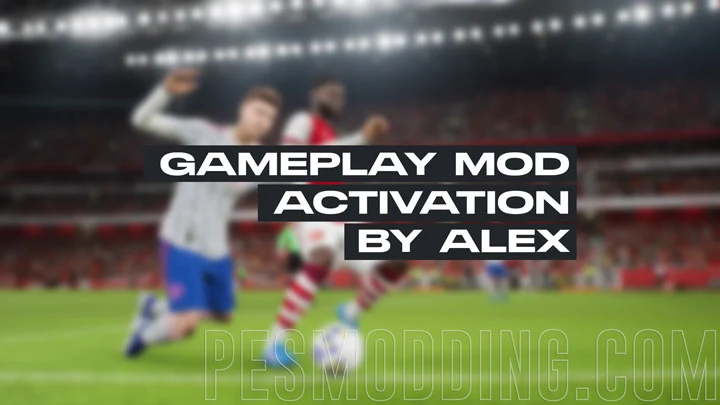

Does the gameplay mod work with evoweb patch installed?
ReplyDeleteYes, it should work, but first make a copy (backup) of your PES2021.exe, so in case something doesn't work as it should, you can return to the default version
DeleteShould I copy it to the sider folder or to my efootball folder?
Deletein the location where you have installed pes 2021 - Read step 4 from the instalation instructions
Delete